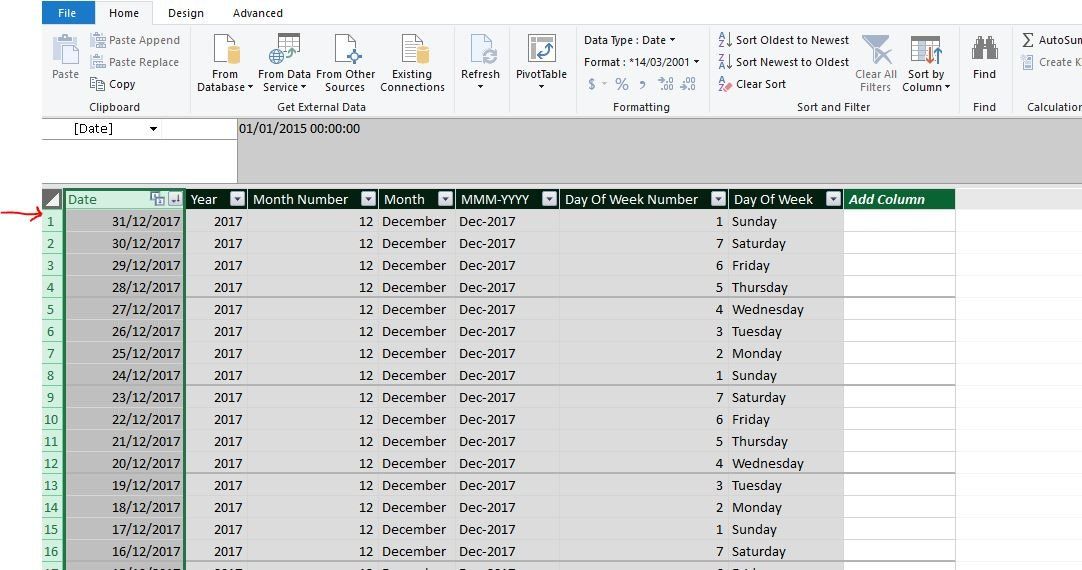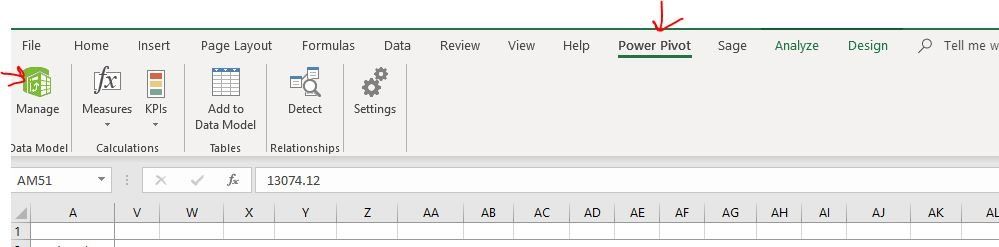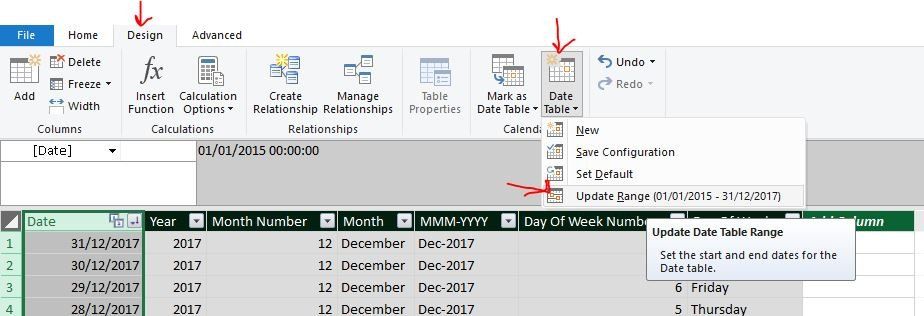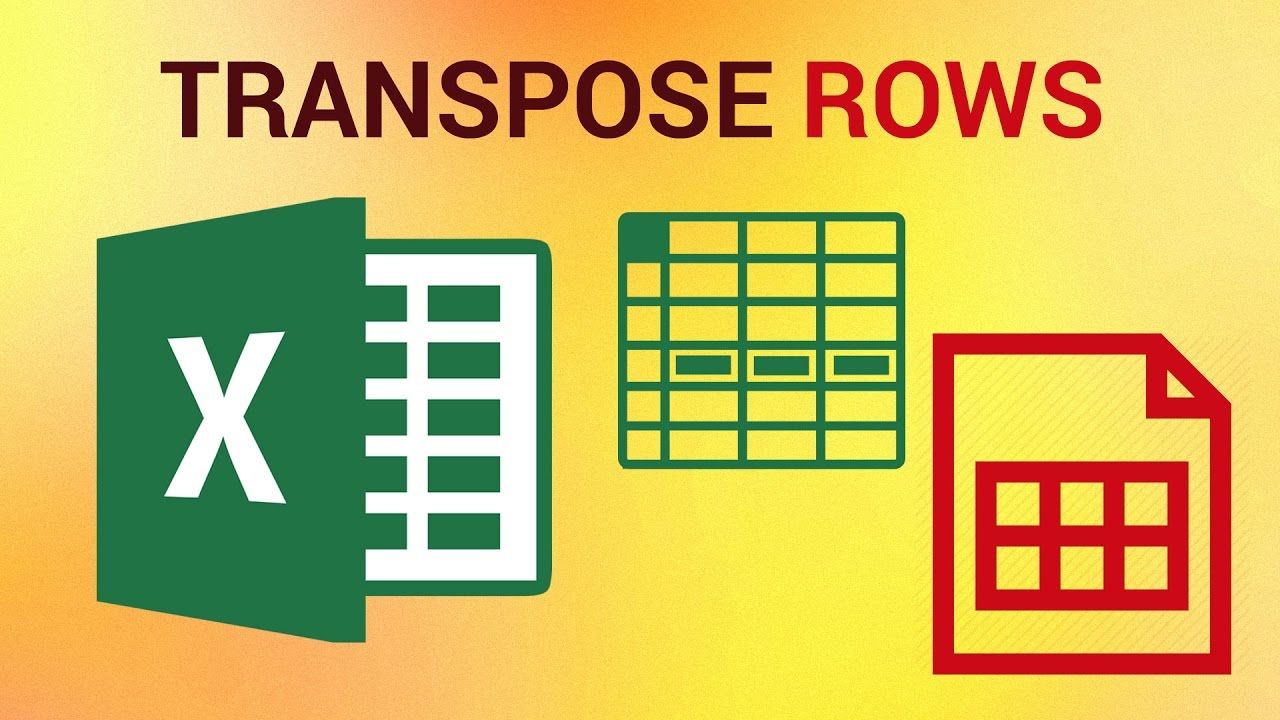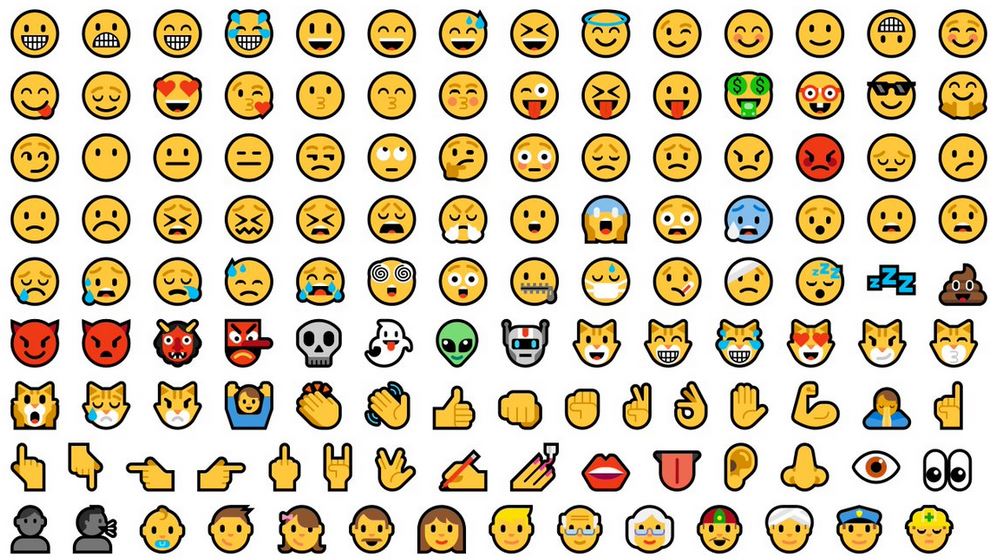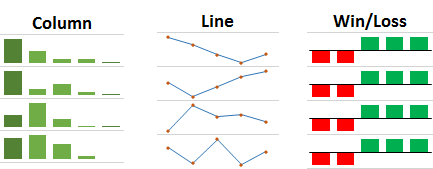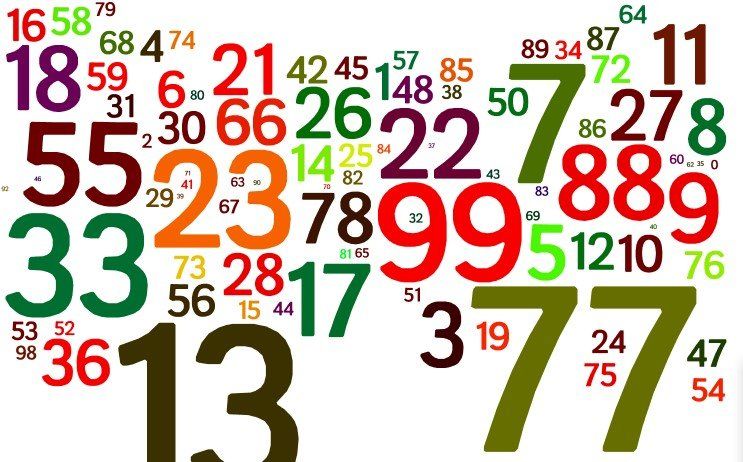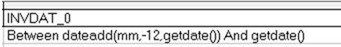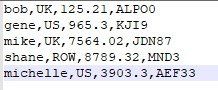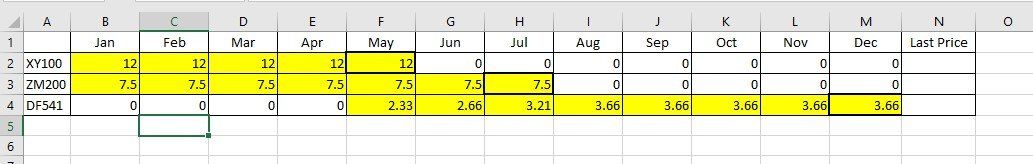Update Date Range in Power Pivot Date Table
john lilleystone • April 23, 2019
Where do I update the range of available dates in my Power Pivot model?
I had a data model that was out of date so refreshed the data model to pickup the latest set of sales data, however the dates in my Dates table only went up to the end of December 2017. So how do you update the date range? You can't "refresh" the date table... After a bit of scratching around I found it.
Click the Manage Date Model button on the Ribbon
Click on the Design tab and on the Ribbon select Date Table. There is an option to Update the date range (see below)
Then simply adjust the "window" of dates you want in your date table. Easy!