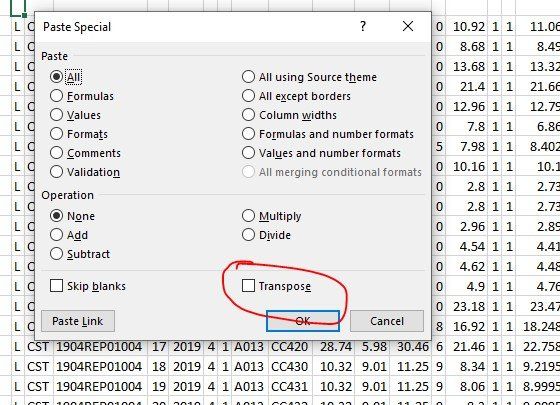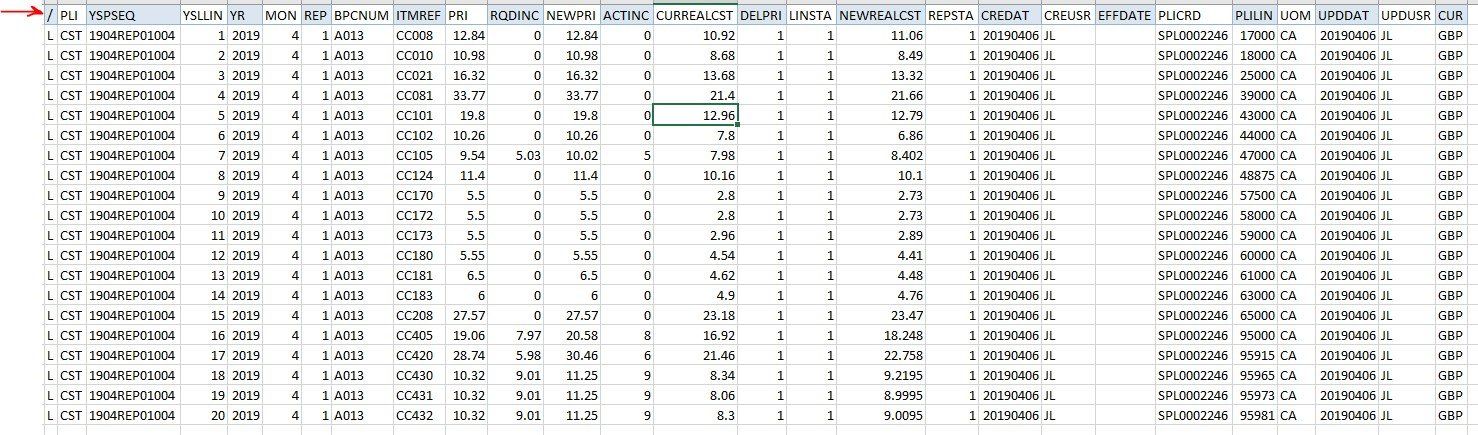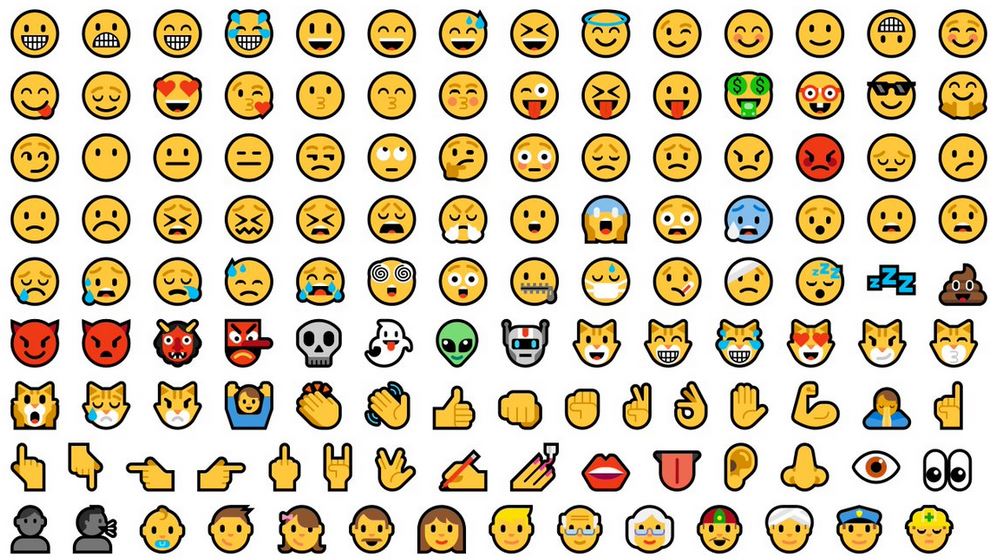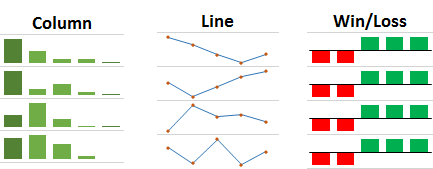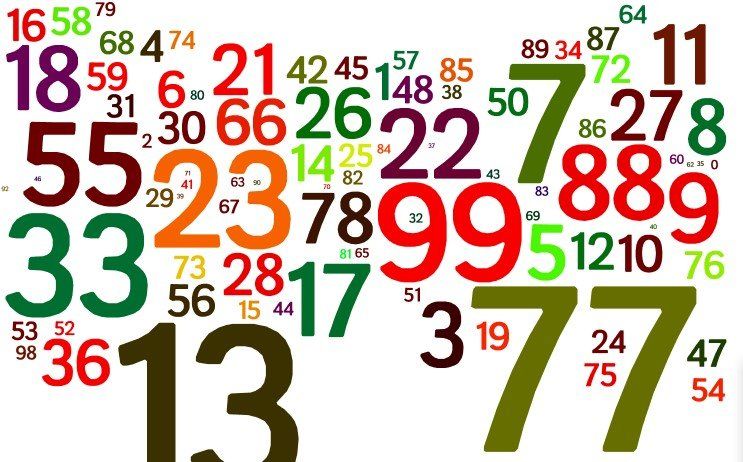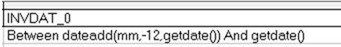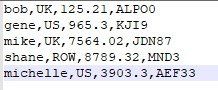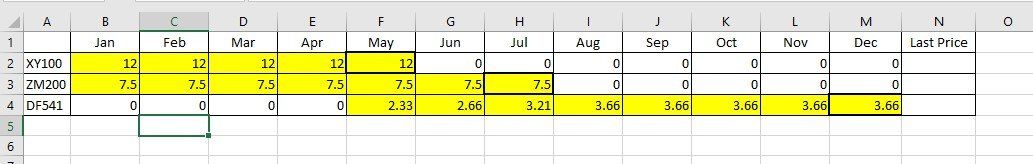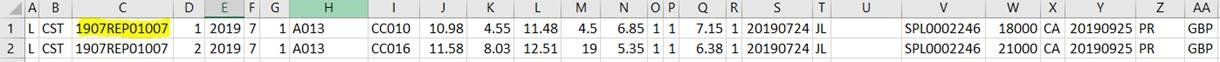Excel Transpose
john lilleystone • March 14, 2020
Paste a column of values horizontally into a row - Excel Tip
I recently needed to map some column headings to the rows in my spreadsheet, however the column headings from my source data came out vertically and I needed them to be horizontal. Enter Paste Special – Transpose.
Here’s the problem - I need the headings in the first column to be horizontally orientated above my rows of data
Here’s the problem - I need the headings in the first column to be horizontally orientated above my rows of data
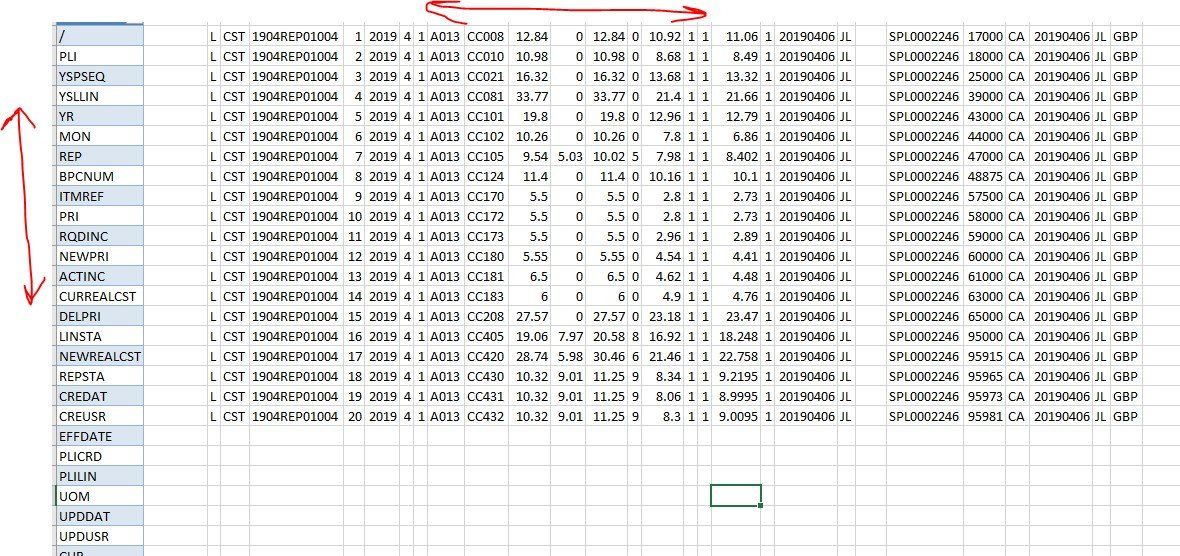
Highlight the headings in the first column and copy to the clipboard. Right mouse click in the first column above the first row of data, click Paste Special and check the Transpose box and click OK
No retyping for me.