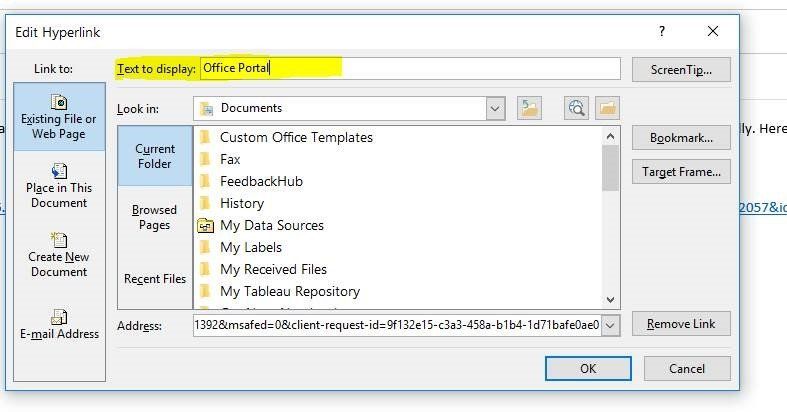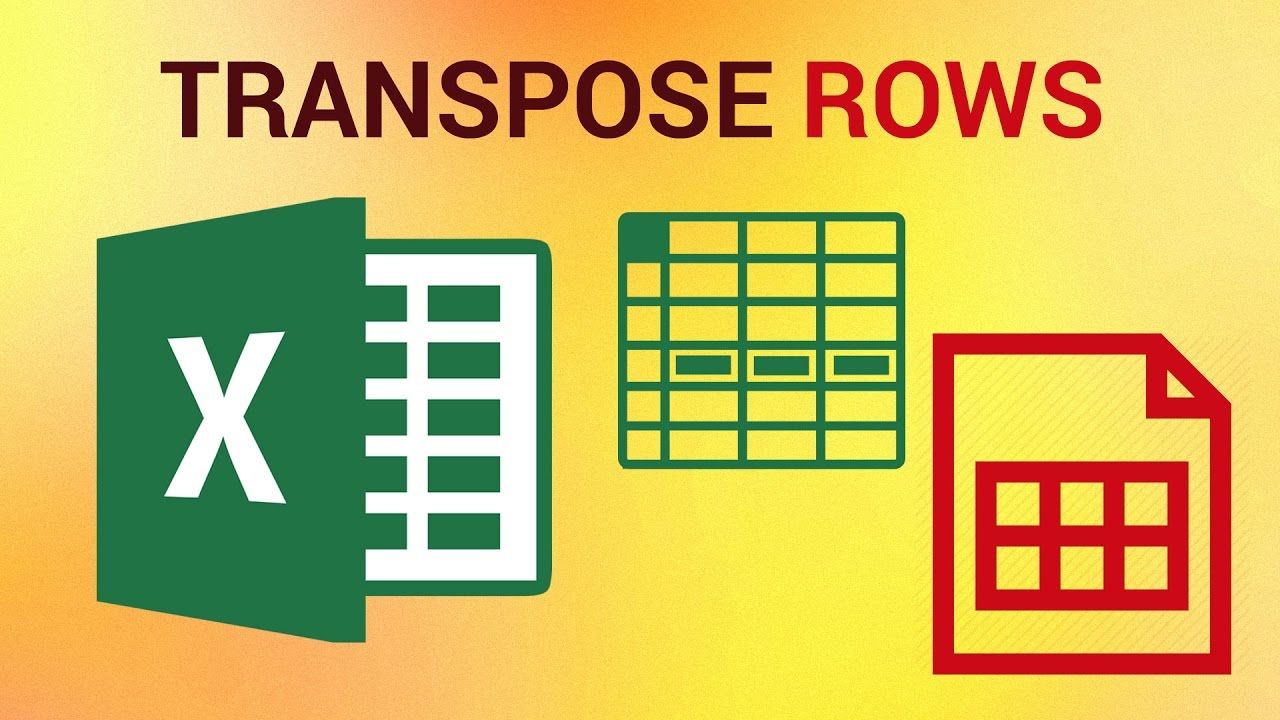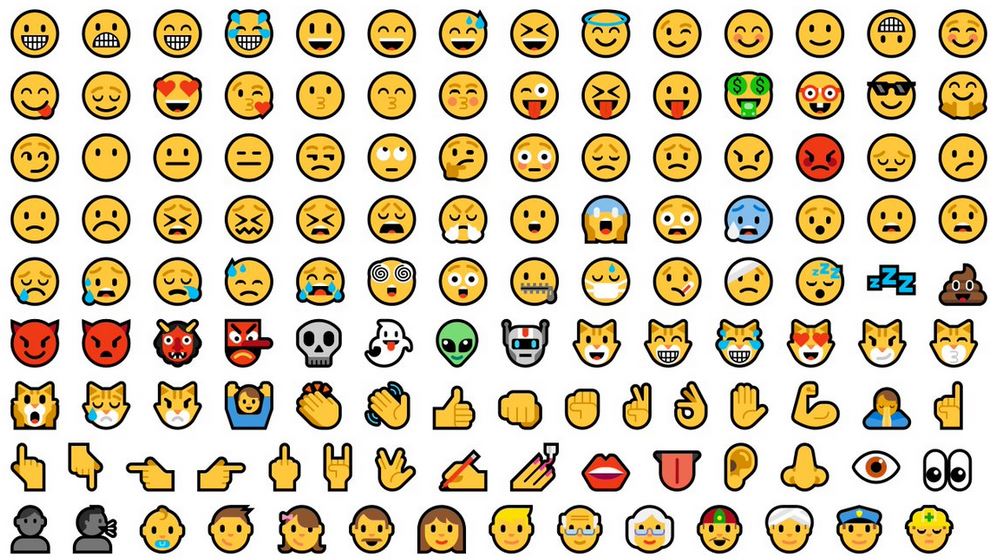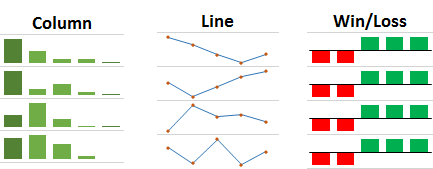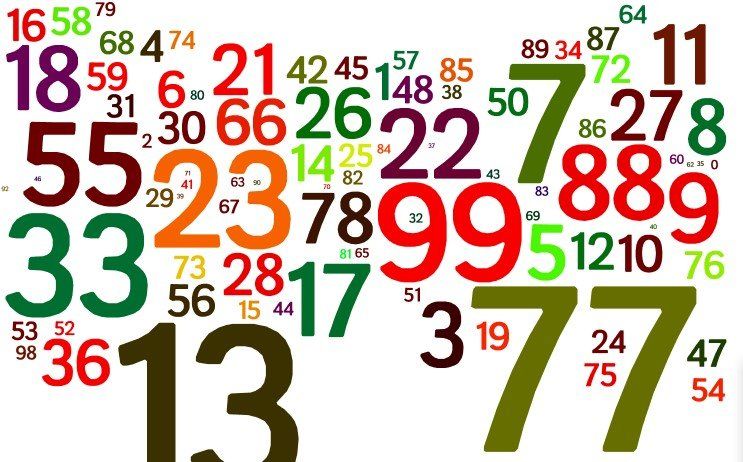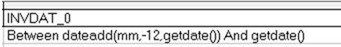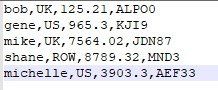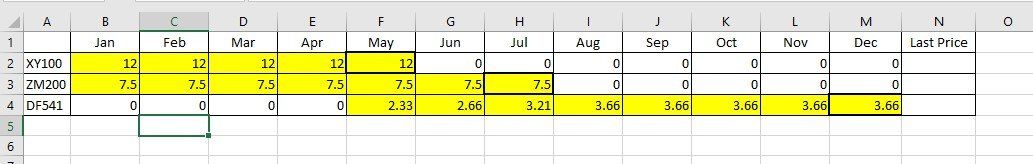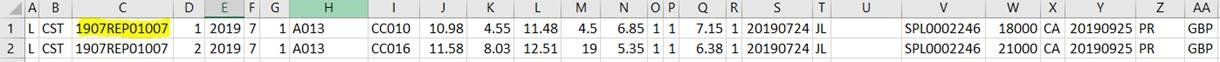Edit Hyperlink
john lilleystone • March 14, 2020
Insert and edit a hyperlink in Outlook 2016
Sometimes you’ll want to share a link to a website or a network location with others but the target site can have a really long and unfriendly path. You can edit the display name to be something much shorter and user friendly. Here’s an example;
This is the unedited link to the Microsoft Office portal.
https://login.microsoftonline.com/login.srf?wa=wsignin1.0&rpsnv=4&ct=1460121982&rver=6.7.6640.0&wp=MCMBI&wreply=https%3a%2f%2fportal.office.com%2flanding.aspx%3ftarget%3d%252fdefault.aspx&lc=2057&id=501392&msafed=0&client-request-id=9f132e15-c3a3-458a-b1b4-1d71bafe0ae0
Nasty!
If you right click on the link and select Edit Hyperlink
This is the unedited link to the Microsoft Office portal.
https://login.microsoftonline.com/login.srf?wa=wsignin1.0&rpsnv=4&ct=1460121982&rver=6.7.6640.0&wp=MCMBI&wreply=https%3a%2f%2fportal.office.com%2flanding.aspx%3ftarget%3d%252fdefault.aspx&lc=2057&id=501392&msafed=0&client-request-id=9f132e15-c3a3-458a-b1b4-1d71bafe0ae0
Nasty!
If you right click on the link and select Edit Hyperlink
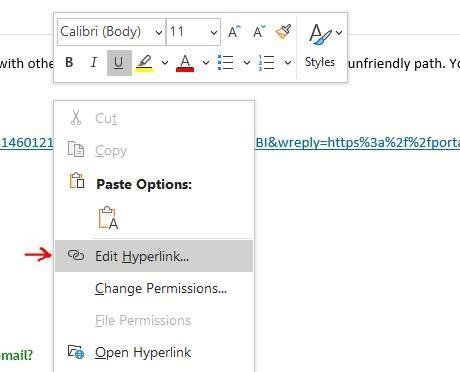
Change the Text to display to be something more friendly and click on OK
Here’s how it now displays
Lovely!
Office Portal