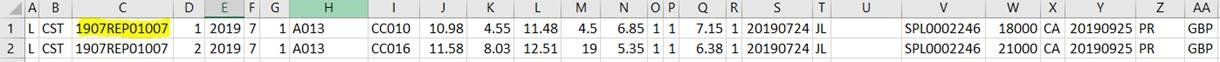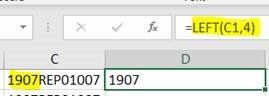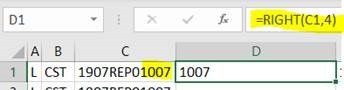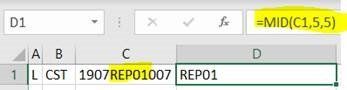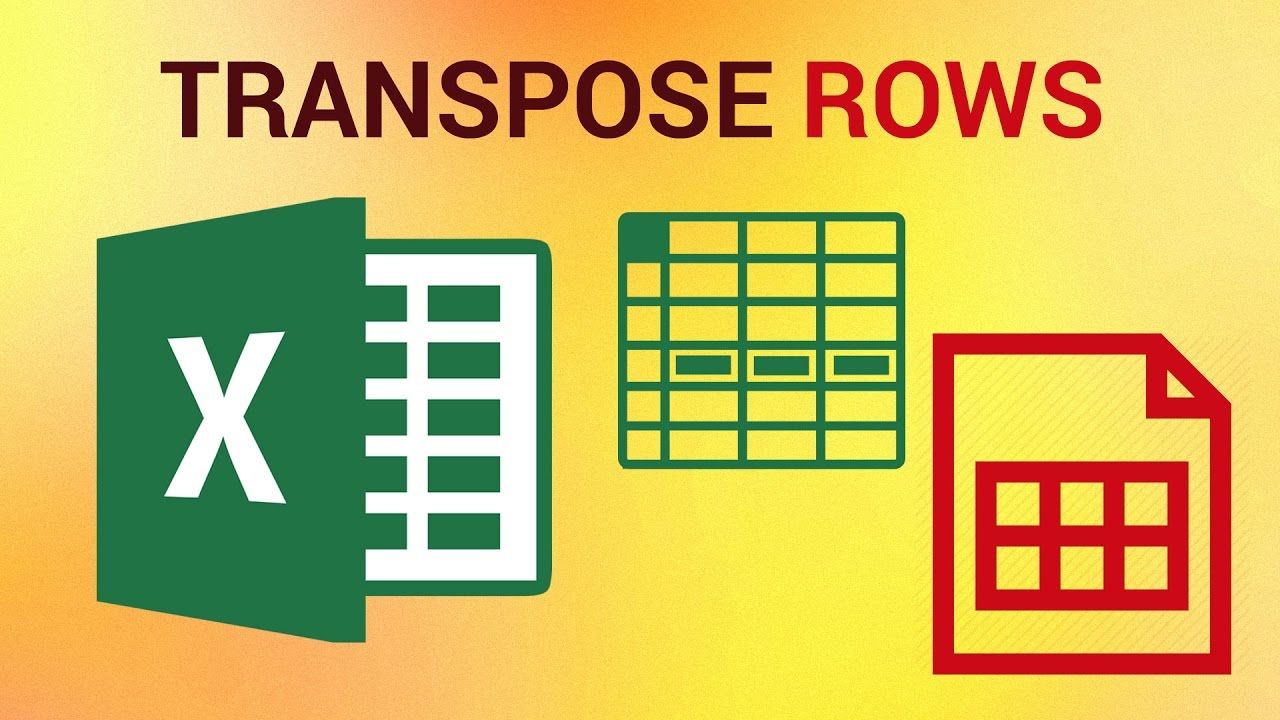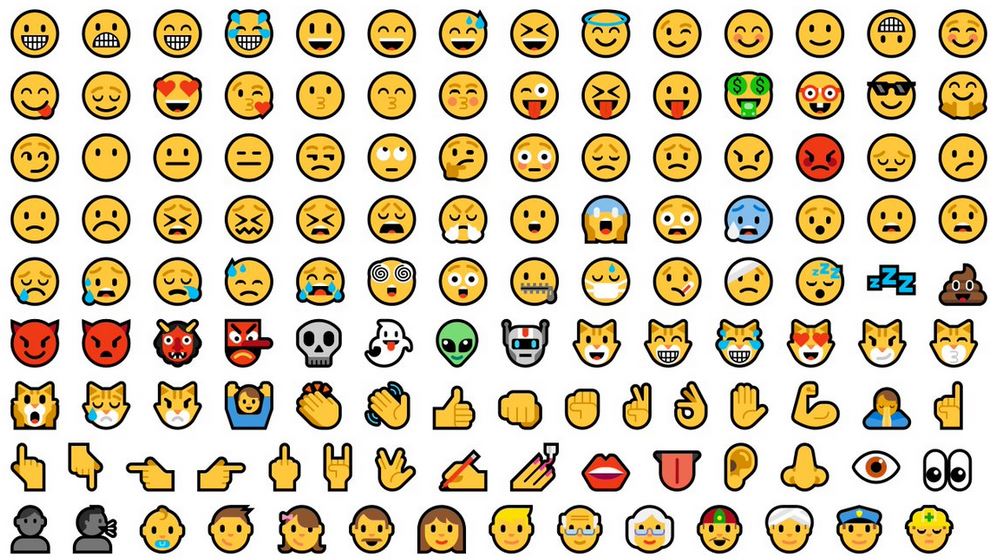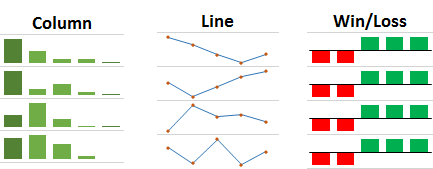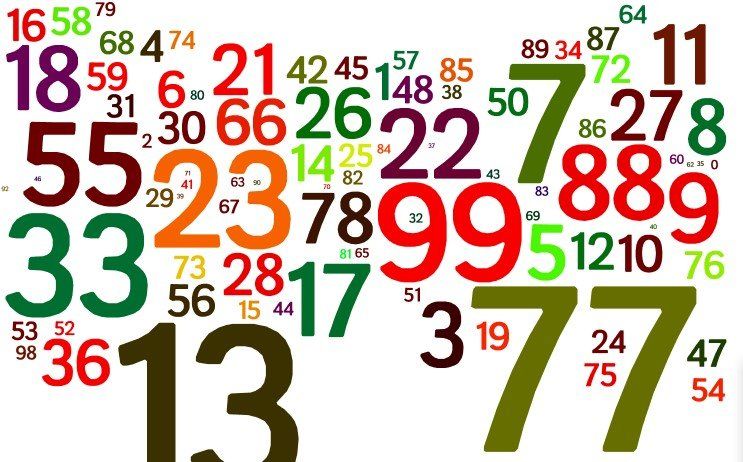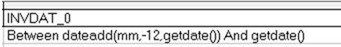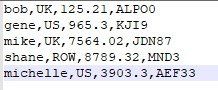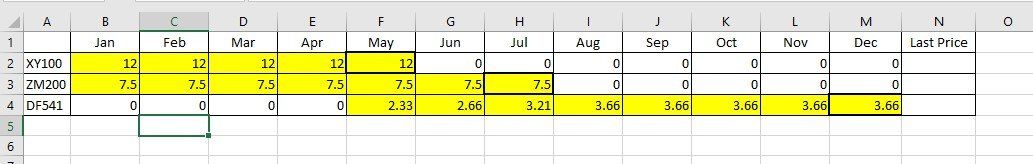Excel Left-Mid-Right
john lilleystone • February 4, 2020
Exctract parts of a cell to new cell at the beginning, middle or end!
Sometimes you may need to extract specific elements of information from a cell into a new row or column.
Here’s an example;
The highlighted cell below contains some information I want
extract into a new column.
I’d like to extract the first 4 characters of the string in cell C1 into a new column D. The formula is =LEFT(C1,4) so in English look at cell C1 and extract the first 4 characters starting from the left.
To extract the last 4 characters from the right would be =RIGHT(C1,4)
If the part you want to extract is in the middle of a string you have to provide one more argument to tell Excel where to start. So below reads look in the middle (MID), start at the 5th character and then return 5 characters from that position.