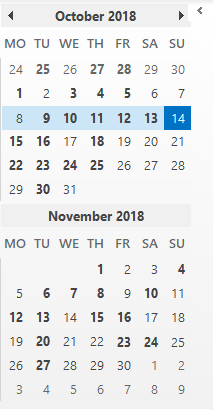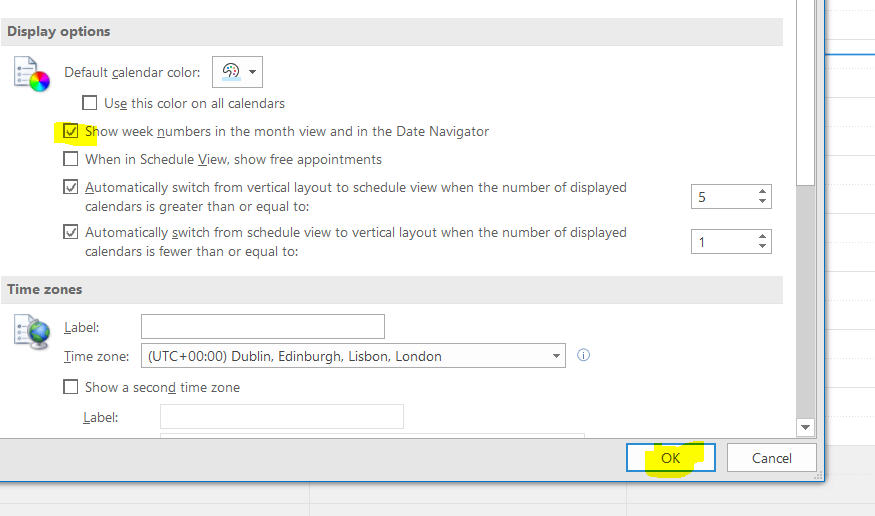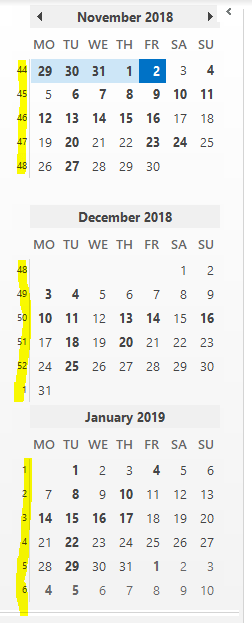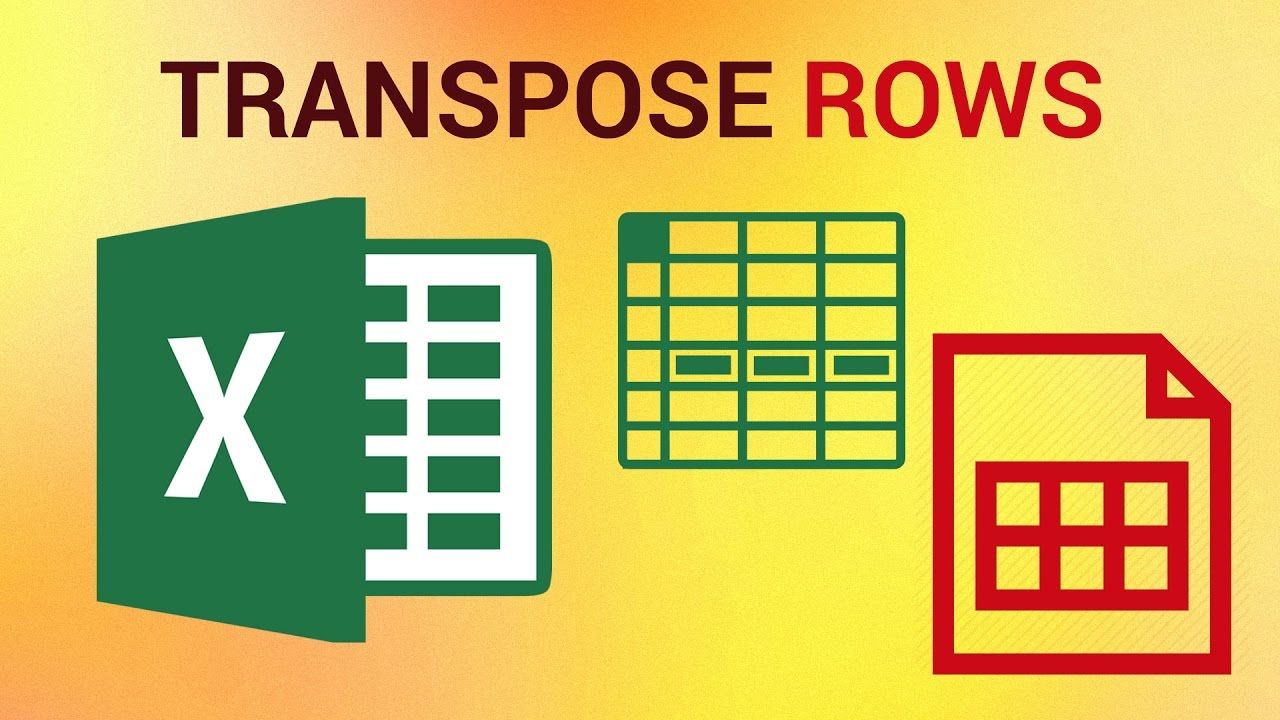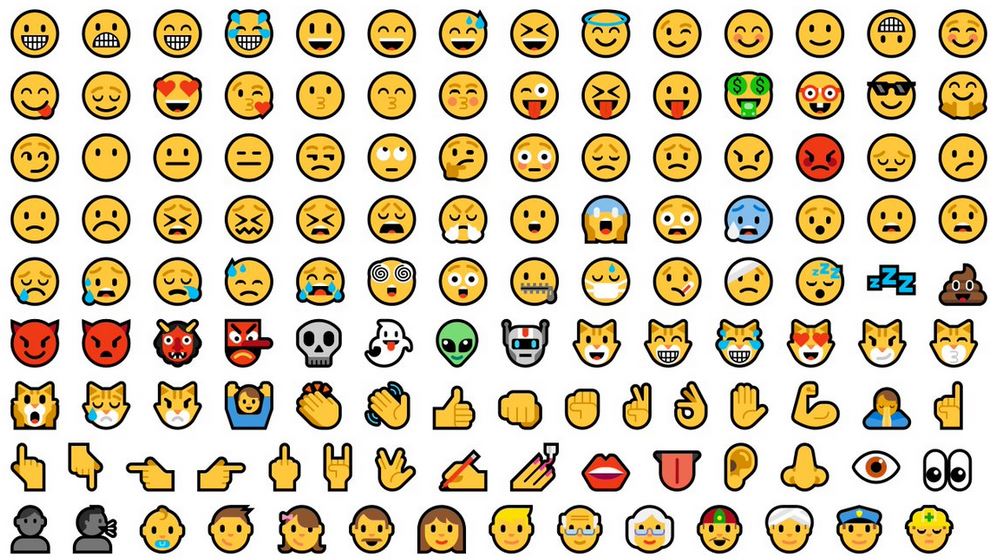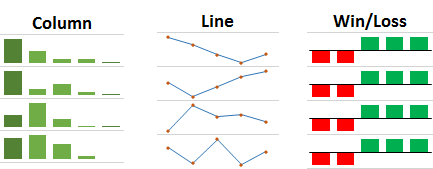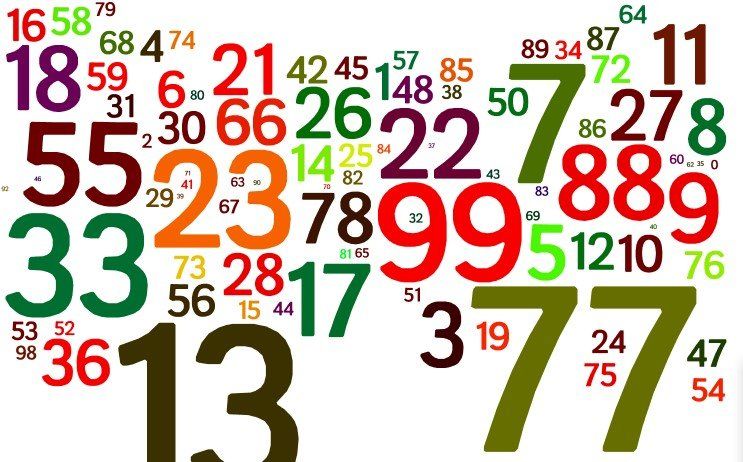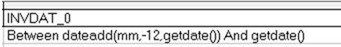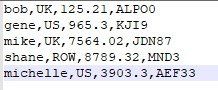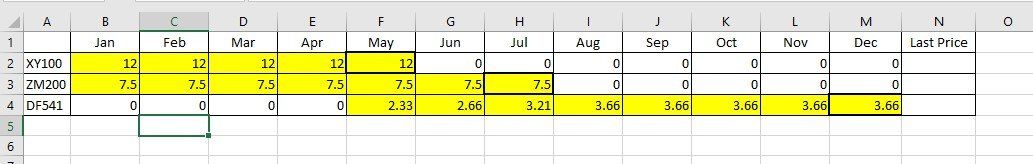Add Week Numbers to Outlook Calendar
john lilleystone • January 2, 2019
Displaying the week number in your Outlook calendar is handy. Here's how to switch them on.
So here's the default view (i.e. with no week numbers on)
To add the week number go to File>Options>Calendar. Tick the
box Show Week Numbers in the month view and in the Date Navigator
and click on OK.
When you click on OK, you should see the week number against each week in the Calendar!